How To Make And Receive Android Calls On A Windows PC
This integration allows simple dialing and SMS creation direct from your Windows PC and will get all sync your call logs with your PC. And this will make your work easier as you will be attending all calls by working on your computer.
CallCenter features (app running on your PC)
– Shows phone contacts
– Shows call log
– Allows dialing contacts, call log entries and entered numbers
– Writing and reading SMS messages
– Contact search
– Answer incoming calls
– Popup for incoming calls and SMS messages
– Manage audio settings
– Hotkey for dialing numbers from the clipboard
– Hotkey for accepting incoming calls
– Handle “tel” and “call to” ULRs
– Auto starts at windows login
– Shows call log
– Allows dialing contacts, call log entries and entered numbers
– Writing and reading SMS messages
– Contact search
– Answer incoming calls
– Popup for incoming calls and SMS messages
– Manage audio settings
– Hotkey for dialing numbers from the clipboard
– Hotkey for accepting incoming calls
– Handle “tel” and “call to” ULRs
– Auto starts at windows login
Steps To Setup CallCentre To Make Android Calls On PC
Step 1. First of all, on your Android device, you need to download and install the cool app that is Remote Phone Call the trial all that is valid for 15 days, and if you like this, then you can also use its paid version for your Android.
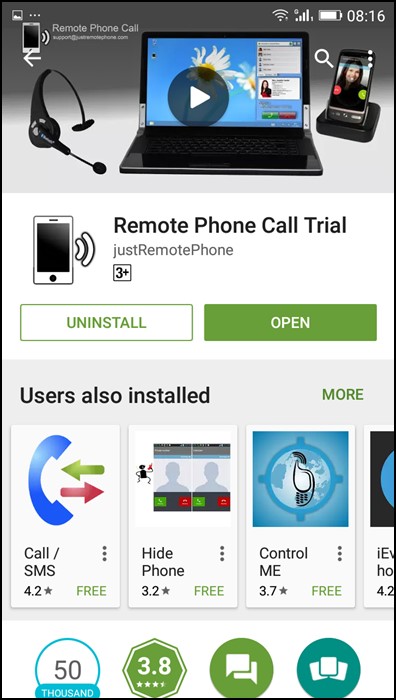
Step 2. Now on your PC, you need to download and install the tool that is CallCentre the app that will allow you to receive and make your Android call on your PC.
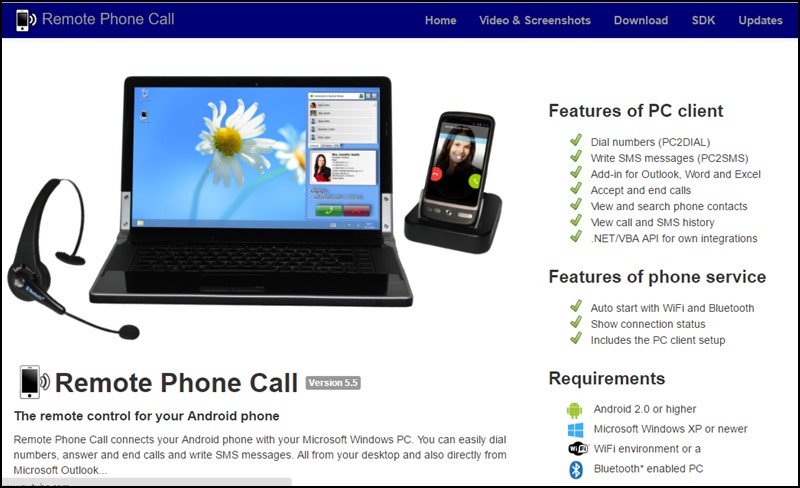
Step 3. Now launch the app in your device and respectively on your Windows PC.
Step 4. Now in your mobile app, you will see the device IP and password to control it remotely, just note it down. In PC app, click on add WiFi device and then enter that IP address there.
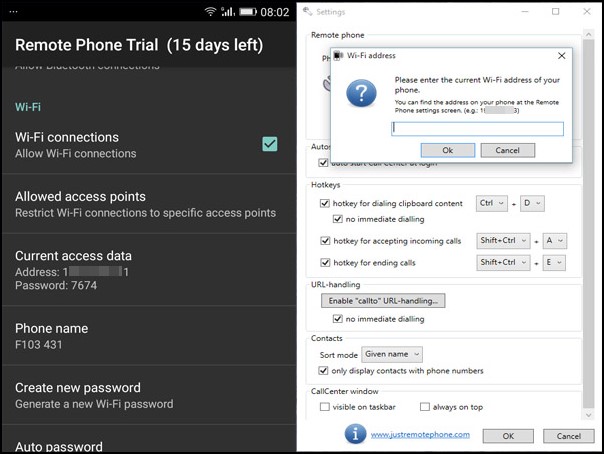
Step 5. Now you need to enter the password of the network that you will get from the popup that appears on your Android.
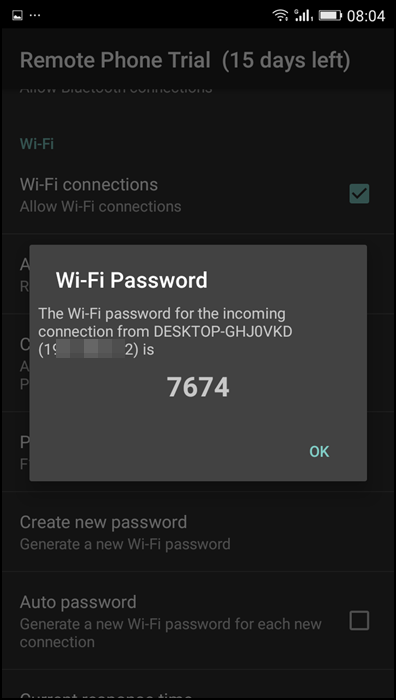
Step 6. Now fill that password in Windows tool and then your device will get connected to your PC.
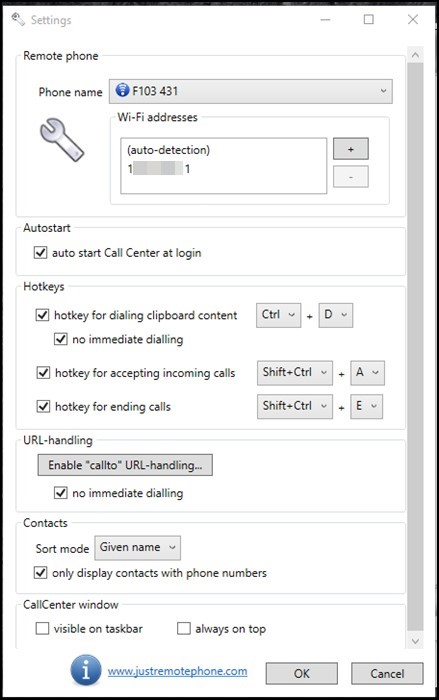
That’s it! You are done, now you can make and receive all your Android calls directly from your Windows PC.
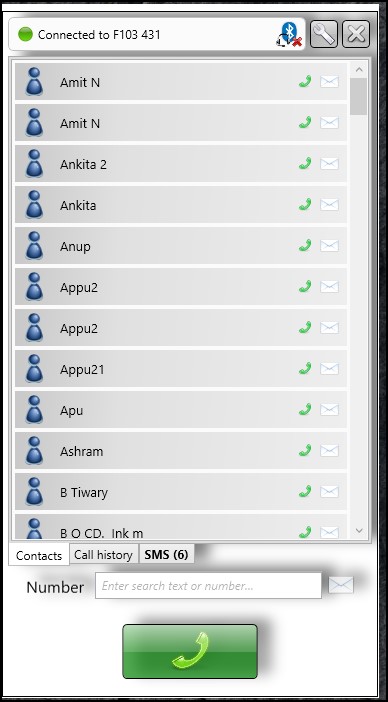

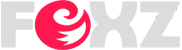

0 Comments